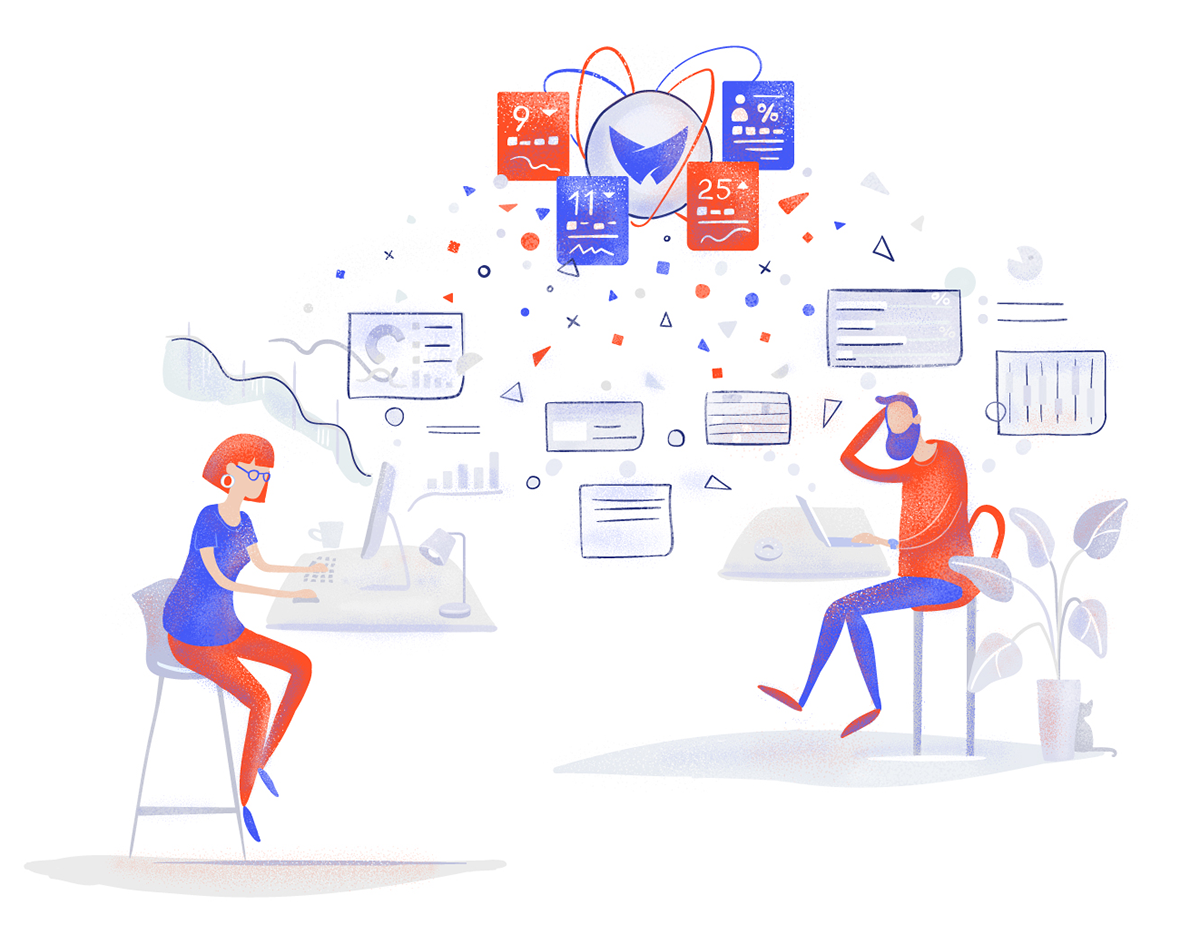Artificial Intillegence enabled User Interface Design : How to Guide
Since the dawn of the industrial age, we have been using technology to automate and eliminate labor-intensive tasks in order to become more efficient. Technology makes it possible for humans to have more convenient lifestyles.
AI is an emerging technology that promotes efficiency and convenience. Its revolutionary changing the way people interact with machines. Companies generally treat AI as a technology that takes away the human from the equation and is improving convenience and productivity. A recent example is Google AI Assistant (using Google Duplex technology) that takes away the “labor-intensive task” of making phone calls and empowers the human to be more efficient.
What is a User Interface?
This is the means by which a user and a computer system interact. There are 3 forms of UI:
- Command Line Interface
- Graphical User Interface
- Natural User Interface
- Invisible User Interface
Invisible User Interface is the use of AI to reduce friction in the interaction of a user and a computer. Examples, Zero UI, No UI, AI-UI.
Invisible UI is the next evolution in user interface design. Artificial Intelligences that can interact with people in the same way that people interact with each other will make computing and the web seamless. But they also have the potential to have hilarious – and then catastrophic – side effects.
Examples of Zero UI:
- Imagine getting into an elevator going to your office and your favorite music playing
- Imagine walking into your house and it knows which lights to turn on, heating a cup of Coffee and playing your favorite song
What is AI?
Artificial Intelligence (AI) is still considered new (while it actually emerged in 1950). People can be anxious about AI because it’s a black box full of their privacy-sensitive data that runs on algorithms with undiscovered possibilities.
The term, artificial intelligence (AI), is applied when a machine mimics cognitive functions such as learning and problem-solving. AI is programmed by humans (with biases) to complete certain tasks and tries to become as effective as possible with it. Moreover, the AI doesn’t really “understand” or “learn” like humans do. The AI just follows the human instructions it is programmed to do and will improve itself while doing so.
What AI does well is quickly processing repetitive, complex and focused tasks. AI is mimicking “learning” by being fed large quantities of data — as humans learn by being “fed” with experiences. By being stimulated by “big data”, AI can learn how to find and discover. It creates a path of least resistance to reach its goal building upon brute force algorithms.
What is AI Enabled UI
For AI to be used by humans, a user interface (UI) is required. The UI is the medium where interactions between humans and machines occur.
So what are AI-enabled UIs? It’s the interface with simulated cognitive functions that facilitate the interaction between humans and machines.
Examples of AI-enabled user interfaces are Amazon Alexa, Nest Thermostat, Jarvis, IBM Watson, iRobot Roomba, Netflix, and Spotify.
Design Principles
When designing the interface for the audit AI-tool, I was challenged to apply AI principles to my user experience (UX) design process. I developed four baseline principles which can be applied when designing for AI-enabled user interfaces.
There are 4 categories of principles to implement:
- discovery and expectation management,
- design for forgiveness,
- data transparency and tailoring, and
- privacy, security and control.
– Discovery and expectation management — Set user expectations well in order to avoid false expectations
1. Users should be aware of what the tool can, and cannot do — People are still unfamiliar with AI and therefore the design needs to be more guiding. Manage expectations, and let the user know the possibilities of the tool, how the AI learns and what the user needs to do to accomplish their goals. Integrate this into the on-boarding process.
2. Users should expect most benefit from minimal input — Design the product so the user can expect a valuable product for ‘natural input’. Natural input can be defined as input that feels natural to the user, and thus feels like (nearly) zero input. It should be easy to use, efficient, and accomplish user’s goals simply and efficiently.
3. Prepare for undiscovered and unexpected usage — The use of AI in people’s daily lives is still new. Users will discover the possibilities of using the technology for ways it was not designed for. That’s why designing for discovery is crucial. Really invest time to discover the (unexpected) possibilities of the usage of the AI tool.
4. Educate the user about the unexpected — the AI will make mistakes. Human designers are prone to error and are not all-knowing. It’s a safe bet to state that users will encounter scenarios which designers did not discover and included in the algorithms (yet). Educate the users and be honest about the possibility that they might encounter sad path scenarios.
– Design for forgiveness — The AI will make mistakes. Design the UI so users are inclined to forgive it.
1. Design the tool in a way that users will forgive it when it makes mistakes — A way to design for forgiveness is to use a UI that simulates creatures or objects that humans are already naturally inclined to forgive, like children or animals. Examples are “care robot Alice” which resembles a grandchild and therapeutic robot Paro, which is a stuffed animal seal. Deloitte created “AIME”, which is designed to not resemble a living creature.
2. Design delightful features to increase the likelihood of forgiveness — Part of designing for forgiveness is to offer users delightful features for them to forgive the AI when it makes mistakes. An example is to design humor within the UI, like with Siri and Alexa.
3. Design ability to use AI without internet connectivity — It is important to avoid designing the UI that is solely relying on internet connectivity. Users should gain value from the AI regardless of the fact whether it’s connected to the internet.
– Data transparency and tailoring — Be transparent about collecting data and offer users the ability to tailor it.
1. The AI should be transparent in what data it has of the user — The AI possesses data of the user. With the concerns of privacy and data leaks, be transparent to users and offer them the ability to monitor AIs data and activity.
2. Users should be able to provide input so the AI can learn — Offer users the ability to tailor the collected data since the AI can not apply reason and logic within context. Machines need humans to provide context via feedback. Design ways for the users to provide this input.
3. Users should be able to adjust what AI has learned — The AI configures itself based on machine learning and monitoring the user’s behavior. However, the AI will make mistakes and will output predictions that the users do not desire. Therefore, besides designing for discovery and forgiveness, offer the user to tailor predictions to their liking by e.g. adjusting what the AI has learned. This is what makes AI unique. It can forget what it has learned completely while with humans, an experience stays and bias and assumptions are created until proven otherwise.
– Privacy, security and control — Gain trust by driving privacy, security and the ability to control the AI.
1. Design top notch security for users to trust AI with personal data — Current technologies offer users to secure and lock their personal data by means of face- and voice recognition, fingerprints, and two-factor authentication (e.g. combination of passwords and passcodes through call- and text messages). Design this in the UI to not only let the user feel the AI is secure, but to actually secure their data and protect their privacy. A mere passcode won’t be enough. When AI-enabled UIs drive privacy and security, users are more likely to trust it more.
2. Prove delivery on promises by offering test runs — Especially when a product is new, users want to test whether it can really deliver what it promises to do. When the user knows the product indeed delivers what it promised to do, the user will trust the product more.
3. Design ability for users to intervene and take over control — Design the tool in such a way that the user can take over control over the tool with means of input, anytime the user wants.
4. AI should learn from user’s intervenience — When a user intervenes and takes control over the AI, let the AI learn from this behavior. The AI should remember the intervenience in order to give better output to the user for the next time.
5. AI should not do anything without user’s consent — The AI should ask for reviews and permission to execute tasks which have significant consequences. Yes, the AI should be proactive, however, the user is still the final decision maker and he or she should confirm whether they want the AI to do something proactive.
6. AI should notify users of system errors — Notify the user when there are hurdles. Like in any interface, the machine should be clear on what it needs from the user. The AI can offer the user solutions to fix the error.
In Summary
When designing for AI, always have the user in mind. Make sure the product is easy to use, useful, efficient and will be trusted by users.
c/o
- Wearedevelopers Conference – Chris Minnick
- Naima Van Esch – For Deloitte Digital